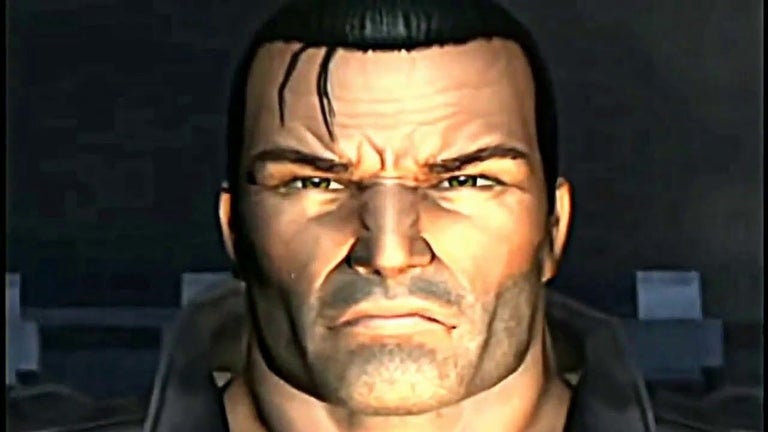by Anonymous
registry manager. my pc often freeze too, which always drive me crazy, I want a program to solve my slow computer, several days ago my friend recommend me a software tuneup360, now I'm waiting for the result.
Author's review
Windows Registry is the centralized configuration database that holds system variables, installed applications' data, user preferences, hardware device configuration and lots more. In a sense, the Registry is a cornerstone of Windows operating system and, de facto, is present in all Windows operating systems (however, the structure, storing system and management may differ). Whenever the program developer considers to store own application's settings and options, he turns his attention to the Registry which is a natural container for this kind of data. Despite of the fact that Microsoft provides Windows API functions to create, open, delete and modify Registry keys and values it is not a simple task, especially for Visual Basic and ASP.
Based on the standard API, Manage Registry ActiveX Control offers convenient set of methods and properties to access the Registry and perform all necessary operations (create, open, edit, delete, etc.) over various types of data. There is no need to drill the low-level Windows API functions: Manage Registry ActiveX provides simple functions (CreateKey, OpenKey, GetValue, SetValue and so on) that any level developers can easily handle, extend and implement into any applications. To help Visual Basic and ASP.Net developers, Manage Registry ActiveX provides additional methods to handle VARIANT and BYTES data types.
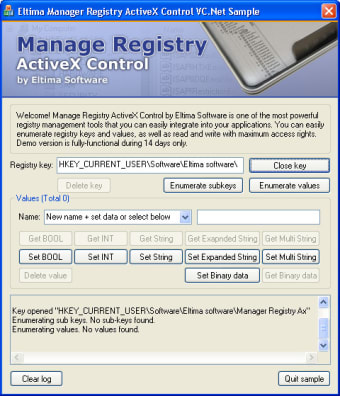
Trial version
2.1.2.221
Windows
Windows 2000
English
133.3K
1.29 MB
by Anonymous
registry manager. my pc often freeze too, which always drive me crazy, I want a program to solve my slow computer, several days ago my friend recommend me a software tuneup360, now I'm waiting for the result.
Install the latest driver for HP2010i
Install the latest driver for HP mini laptop camera software

Monitor changes within any folder and set your PC to respond
Recover lost data
Install the latest driver for HP dv6t 1200
Install the latest driver for HP photosmart c4150

Download Intel® Matrix Storage Manager for Mobile Boards for Windows* XP and Windows* Vista
Install the latest driver for HP dx5150 mt

Download Silicon Images* Serial ATA Base Driver for Windows* (WHQL Certified) [Si_SATA_BASE_WIN.EXE]
Install the latest driver for HP envy ultrabook
Divide, clip and deskew scanned photographs automatically
Install the latest driver for HP elitebook 2570p